So, you’ve launched your new CRM and, by now, you must be thinking that the heavy work of the CRM implementation is done, right? Sorry to say, but not quite.
Getting the system live is great, but not enough. The real work happens next, for your CRM only comes to light when you start connecting it to the other tools of your everyday use, in order to get a true workflow. Without those connections, your CRM is something like an island—full of valuable information, but isolated.
This is all about creating a smart network where your business tools talk to each other freely. When it happens, your teams get the full picture of every customer’s journey. That will save time, prevent mistakes, and give your people the insights they need to make better decisions. Do you want to know more about these integrations? Stay with us in this content!
Why post-CRM implementation integration is your next strategic move
After a CRM implementation, the natural impulse is to focus on getting everyone to use it. That’s normal, but you must know it’s only halfway. The other half is precisely integration between your new CRM and tools.
Connecting your CRM to other software means you are creating a single source of data for the entire company. Believe us, this is a good thing. Moreover, you solve the problem of data silos, where customer information gets locked away in different departments, such as marketing, sales, and service platforms. When it all communicates through the CRM, everyone is on the same team, working from the same information.
Streamlining data flow to eliminate silos
Data silos are the quiet enemy of productivity. The sales team knows something the marketing team doesn’t, and the support team has its own separate records. This friction forces people to waste time hunting for information and manually copying data, which is a recipe for errors. The best way to fix this after a CRM implementation is to set up an automated data sync between your systems.
This means that when a salesperson updates a contact, it can trigger an action in your marketing platform. Or when a lead interacts with an ad, that activity appears in the CRM for the sales team to start an approach. These are just some examples of how streamlined data are powerful and makes things much more easier and efficient for a business.
Enhancing customer communication channels
Those aiming for a strong customer relationship for their business must know that, today, it’s built on conversations, especially the ones that feel personal and timely.
And again Integration is the key for success. Integrating communication tools with CRM lets you keep a record of every email, call, and message in one place, attached to the customer’s profile.
Connecting WhatsApp to your CRM, for instance, can change the way someone talks to their customers. With the right tools, it is possible to explore loads of different strategies for WhatsApp automation to manage instant replies, qualify leads, and route chats without ever leaving your dashboard.
Integration also enables better outreaches. Instead of pulling lists manually, you can use your CRM to build targeted segments. This makes it simple to send a timely WhatsApp broadcast to a specific group, all while tracking who engaged with it right inside your CRM.
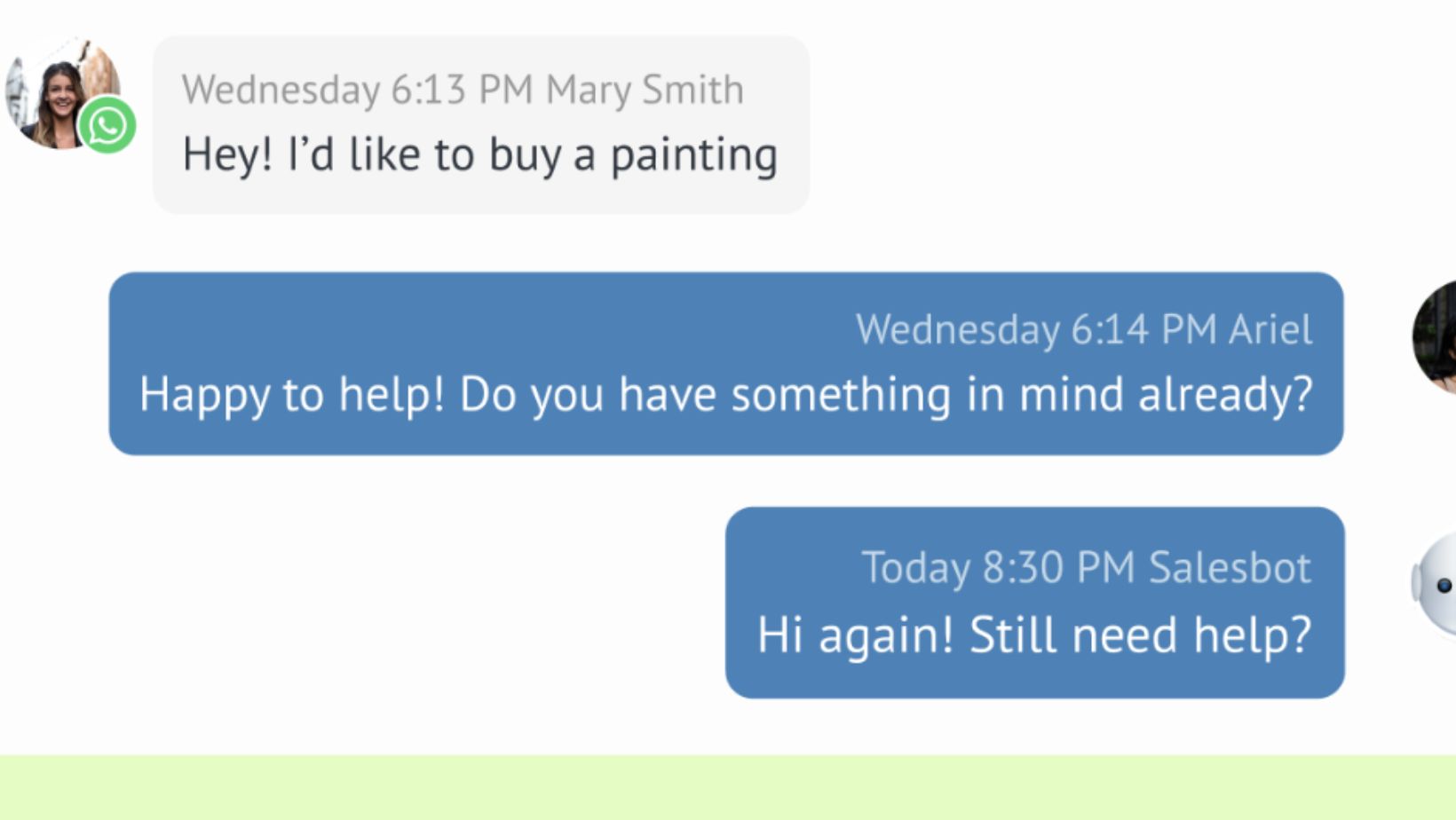
Key integration areas to maximize your CRM’s potential
At this point, you’re most likely convinced about integrations, so let’s go a step further and tell you where to begin.
Every business has its own unique set of tools, but a few types of software tend to deliver better impact when connected to a CRM. The idea is precisely to choose the integrations that will make the biggest difference to your team’s daily work and your customers’ happiness.
To do so, all you need is to let your business goals be your guide. If lead generation is a top priority, start with your marketing automation platform. If you’re focused on operational efficiency, connecting your financial software is the way to go.
Connecting marketing automation platforms
One of the most powerful connections you can make is between your CRM and your marketing automation software. This integration is a kind of a bridge between finding leads and closing deals. When someone fills out a form or clicks on a campaign, their details and activity should instantly flow into the CRM, creating a new contact and alerting a salesperson.
This kind of automation means no lead ever gets forgotten in a spreadsheet. It also gives your sales team a huge advantage: they can see exactly what emails a person has opened or what pages they’ve visited. Armed with that context, they can have much more relevant conversations from the very first call, leading to a shorter sales cycle.
Integrating with financial and ERP systems
Many businesses, especially in e-commerce or B2B, need to link CRM to financial and Enterprise Resource Planning (ERP) systems. ‘Why?’, you may ask. Simple: this provides a complete view of the customer relationship by mixing sales history with hard data.
Having this information available inside the CRM empowers your team to work with full confidence. A salesperson can quickly see a customer’s entire order history before a call. A support agent can check on an invoice without having to log into a different system.
Your integration roadmap to success
Recapitulating : a great CRM implementation goes beyond the launch date and requires a thoughtful integration. The idea is to make smart choices that serve your main business goals, transforming your CRM from a simple record-keeping tool into the operational heart of your company.
Each integration is a deliberate step in the right direction. You aren’t just linking software, but connecting your people, improving your processes, and laying the ground for growth. That’s how you get the full value out of your CRM.



